To address canonicalization issues and ensure that the correct canonical URL is chosen by Google, website owners can take several steps. Using the URL Inspection tool, they can check which page Google considers canonical, even if they have explicitly specified a canonical page. Sometimes, Google may choose a different canonical URL based on content quality, and it’s essential to consider whether the Google-selected canonical makes more sense for users coming from Google Search.
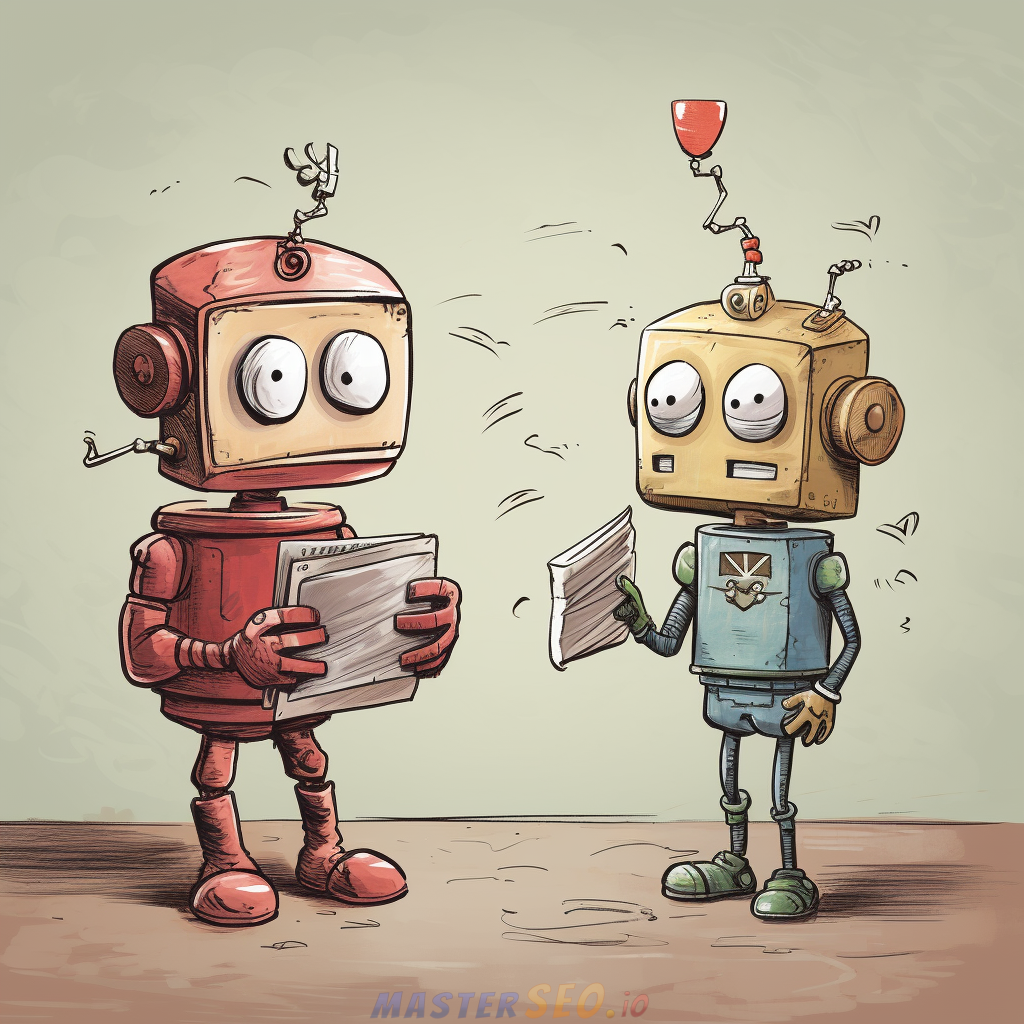
Common issues related to canonicalization include:
- Language Variants without Localized Annotations: If a website serves similar content localized for different users worldwide, adding hreflang annotations can help ensure the appropriate pages surface for users in different regions.
- Incorrect Canonical Elements: Some content management systems or plugins may incorrectly use canonicalization techniques, leading to unexpected URL preferences. In such cases, website owners should check their HTML with browser developer tools and report any errors to their CMS provider.
- Misconfigured Servers: Hosting misconfigurations can result in unexpected cross-domain URL selection, leading to incorrect canonical URLs. Website owners should contact their hosting provider to resolve such issues.
- Malicious Hacking: In certain cases, websites may be subjected to attacks that introduce malicious code, leading to the selection of malicious or spammy URLs as canonical. Website owners should address these security concerns and remove any unauthorized redirects or canonical link annotations.
- Syndicated Content: Canonical link elements are not recommended for avoiding duplication by syndication partners, as syndicated pages are often substantially different. The best approach is to have partners block indexing of the content to prevent duplication.
- Copycat Websites: In rare situations, Google’s algorithm may choose a URL from an external site that is hosting content without permission. If content is being duplicated in violation of copyright law, website owners can contact the site’s host for removal and request Google to remove the infringing page from search results through the Digital Millennium Copyright Act process.
Note: If a canonical URL is in a Search Console property that the website owner doesn’t own, they won’t be able to access traffic data for their duplicate page.
LEARN MORE >>
READ MORE ABOUT CANONICALS

Jenn Mathews, known as the SEOGoddess, is an esteemed expert in Enterprise SEO with over 20 years of experience. She has held key positions at organizations like GitHub, Groupon, and Nordstrom, where she has showcased her expertise in technical SEO, strategic development, and championing SEO within large enterprises. Jenn now shares her knowledge through mentoring, writing for Search Engine Journal (SEJ), Search Engine Land (SEL) and speaking engagements.




