The title tag is a crucial HTML element that is placed within the <head> section of a web page. It serves as the heading or title of the web page and is displayed in various places, such as search engine results snippets, browser tabs, and bookmarks. Much like a book’s title, the title tag in Google plays a vital role in capturing the attention of potential readers or in this case, internet users. Just as a book’s title provides a glimpse into the book’s content and theme, the title tag serves as a concise representation of the web page’s topic and purpose. Just as readers browsing a bookstore or library are drawn to captivating book titles, internet users are likelier to click on search results with compelling and relevant title tags. The title tag’s appearance in search engine results mirrors how a book’s title stands out on a bookshelf, catching the eye amidst a sea of other titles.
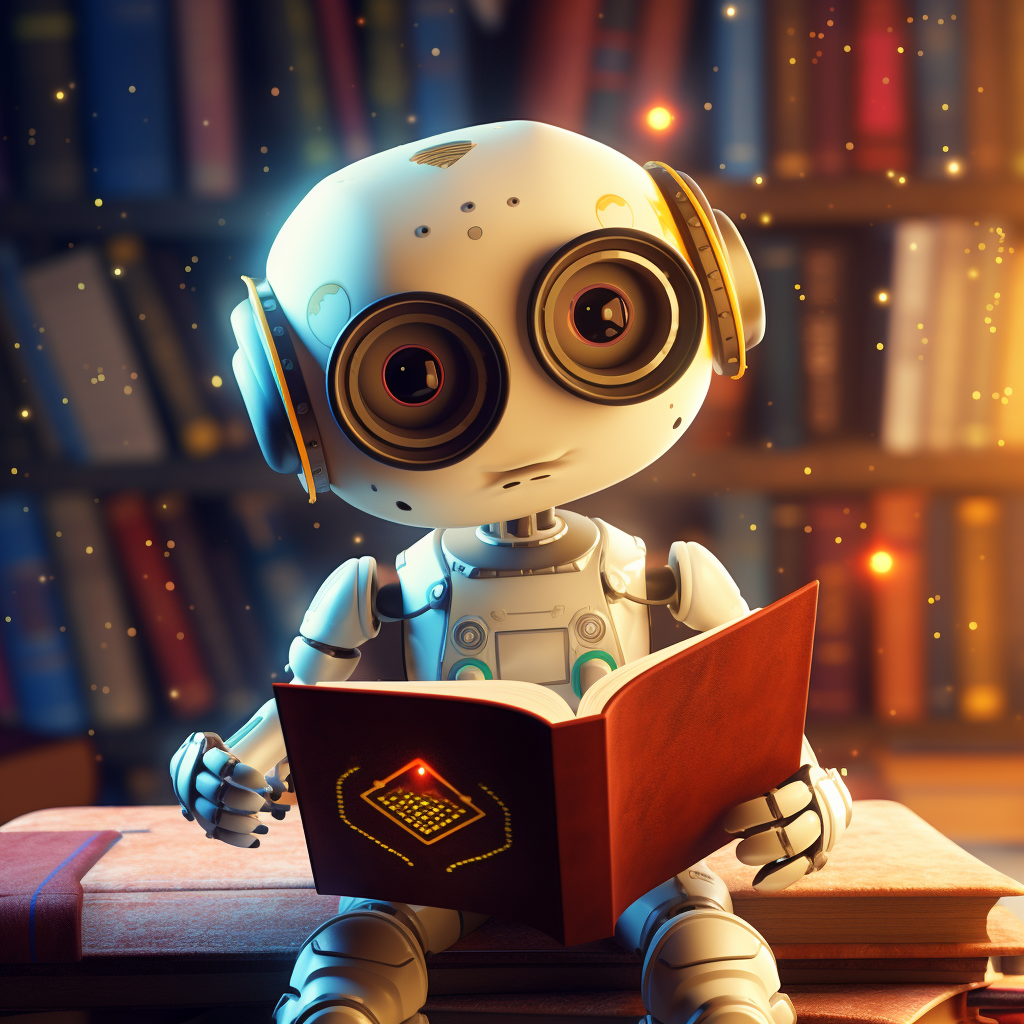
In both cases, the use of specific keywords or phrases is crucial. A book’s title often reflects the central theme, plot, or emotions conveyed in the story. Similarly, incorporating strategic keywords into the title tag helps search engines understand the page’s content and match it to relevant search queries.
The title tag doesn’t appear visibly on the web page itself but plays a significant role in providing context and information to users and search engines about the page’s content.
- Search Engine Results Snippets: When a web page appears in search engine results, the title tag is usually used as the main headline for that listing. It appears as a clickable link that users can click on to access the web page. Search engines often display a limited number of characters (typically around 50-60 characters) for the title in the search results. If the title tag is too long, it may get truncated with an ellipsis (“…”) to fit the available space.
- Browser Title: When a user opens the web page, the title tag also appears in the browser’s title bar. It helps users identify the content of the tab they have opened and is essential for effective multitasking when users have multiple tabs open.
- Bookmarks Title: When a user saves a web page as a bookmark or favorite in their browser, the title tag is often used as the default title for that bookmark. This allows users to easily recognize the page they have bookmarked and quickly revisit it later.
- Focus Keyword and Click-Through Rate (CTR): Search engines use various factors to determine the relevance and ranking of a web page for a specific search query. If the focus keyword (the main target keyword the page is optimized for) is present in the title tag, it signals to the search engine that the page’s content is likely relevant to that keyword.
When the focus keyword appears in the search results snippet, it is often highlighted in bold. This highlighting catches the user’s attention, making the listing stand out among other results. Users are more likely to click on the search result with their searched keyword highlighted, as it reassures them that the page content matches their query.
By optimizing the title tag to include relevant keywords, webmasters and SEO specialists can improve the click-through rate (CTR) for that specific search result. A higher CTR indicates to search engines that the page is providing valuable content to users, which can positively impact its rankings over time.
It’s important to note that while including the focus keyword in the title tag can improve CTR and search rankings, it should be done naturally and in a way that accurately reflects the content of the page. Keyword stuffing or using irrelevant keywords can have a negative impact on user experience and search engine rankings. Balancing user intent and relevance is crucial for achieving the best results in search engine optimization (SEO).
